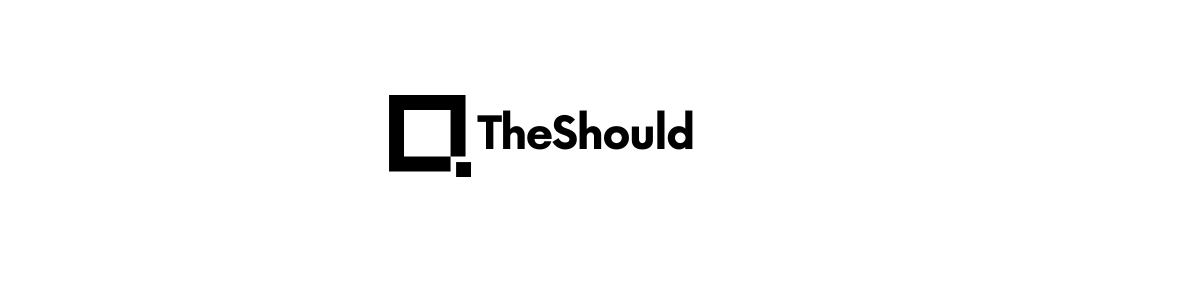If you have ever wondered how to unlock hidden features, diagnose subtle issues, or gain deeper access to your Ford, Lincoln, or Mazda vehicle’s electronic systems, Forscan is the answer. It is not just a basic code reader it is a specialized diagnostic software designed to interact with modules that generic OBD-II scanners often cannot reach. For car owners who value control, precision, and customization, Forscan has become a tool that bridges professional-level diagnostics with enthusiast-level curiosity.
More Than a Diagnostic Tool
In the era of increasingly complex vehicles, where even windshield wipers are controlled by digital modules, traditional tools often fall short. Forscan steps into that gap. Designed specifically for Ford, Lincoln, and Mazda models, it offers unparalleled access to the vehicle’s control systems.
Where most standard OBD-II readers offer a glimpse, Forscan opens the whole book. From enabling daytime running lights to customizing how your doors lock, it empowers owners to tailor their vehicles to their preferences.
How Forscan Works
Forscan operates as a Windows, iOS, and Android application, connecting to your car via an OBD-II adapter. Once linked, it communicates directly with your vehicle’s modules the electronic brains that control everything from engine timing to seatbelt chimes.
It differs from generic OBD-II scanners in that it can read manufacturer-specific codes and parameters, many of which are inaccessible without dealer-level tools. For example, a regular scanner might tell you an error exists; Forscan can tell you which sensor failed, when, and under what conditions.
Key Features of Forscan
| Feature | Description | Benefit to User |
| Module Access | Reads and writes to specific Ford, Lincoln, and Mazda modules | Unlocks customization and advanced diagnostics |
| Live Data Monitoring | Displays real-time sensor readings | Helps pinpoint problems faster |
| Service Functions | Resets adaptations, performs maintenance routines | Saves costly dealership visits |
| Configuration & Programming | Enables or disables hidden features | Personalizes the driving experience |
| Fault Code Reading | Retrieves manufacturer-specific DTCs | Improves repair accuracy |
Customization Possibilities
One of Forscan’s most appealing aspects is its ability to enable or disable features that are built into your car but hidden from the factory. Examples include:
- Activating global window controls with your key fob
- Changing the welcome screen on your infotainment display
- Adjusting headlight behavior
- Enabling or disabling seatbelt reminders
- Tweaking climate control defaults
For many owners, these changes are not just about comfort they’re about making the vehicle feel truly theirs.
Diagnostic Power
While customization gets attention, Forscan’s real strength lies in its diagnostic capabilities. It can access trouble codes that standard scanners miss, including those from transmission control, body control, and ABS modules.
This level of insight means you can address small issues before they become costly repairs. It’s particularly valuable for secondhand car buyers who want to assess a vehicle’s hidden history before committing.
Forscan vs. Traditional OBD-II Scanners
Most OBD-II scanners operate within a universal standard, which means they read only the basic codes shared across all makes and models. Forscan is more like a fluent translator of the Ford family’s internal language, capable of understanding its quirks and extended vocabulary.
If a standard scanner is a flashlight, Forscan is a floodlight revealing not just the obvious, but the subtle signs of wear or malfunction that could otherwise remain unnoticed.
Practical Use Cases
Forscan is not just for mechanics it’s equally useful for everyday drivers.
- Pre-Trip Check: Scan your vehicle before a long road trip to catch potential problems early.
- Post-Repair Verification: Confirm that issues have been resolved after a repair.
- Used Car Purchase: Check for hidden error codes or module history before buying.
- Seasonal Adjustments: Change features for winter or summer driving.
System Requirements and Setup
To use Forscan, you need:
- A laptop, tablet, or smartphone
- The Forscan software (available for Windows, iOS, Android)
- A compatible OBD-II adapter (USB, Bluetooth, or Wi-Fi)
Once installed, connecting is straightforward. The software automatically detects your vehicle, identifies available modules, and displays accessible functions.
Learning Curve and User Experience
While Forscan is more advanced than plug-and-play OBD-II readers, it is user-friendly enough for beginners willing to learn. The interface organizes modules and functions in a logical layout. Tooltips and built-in documentation guide users through changes, reducing the risk of errors.
Still, with great power comes great responsibility. Some settings should only be altered with full understanding, as incorrect changes can disrupt system functionality.
Cost Efficiency
Forscan offers an excellent value proposition. A basic license is free for personal use, with an extended license available for advanced features at a modest cost. Compared to dealer diagnostic fees, it pays for itself in a single use.
Global Community Support
An active online community surrounds Forscan, with forums, YouTube tutorials, and Facebook groups dedicated to sharing tips and configurations. For new users, this network is invaluable, offering tested advice and solutions from real-world experiences.
Future of Forscan
As cars become more software-driven, tools like Forscan will only grow in importance. Expect expanded compatibility, new features, and deeper integration with mobile devices in coming years.
Forscan Benefits and Limitations
| Aspect | Strengths | Limitations |
| Accessibility | Affordable, works with consumer devices | Requires compatible OBD-II adapter |
| Functionality | Reads, writes, and customizes modules | Some features locked behind extended license |
| Learning Curve | Logical interface with guides | Risk of incorrect changes if inexperienced |
| Value | Saves dealer fees quickly | Only supports Ford, Lincoln, Mazda |
| Community | Large, supportive user base | Advice quality can vary |
Final Thoughts
Forscan is more than just another automotive app it’s a bridge between professional diagnostics and personal empowerment. It gives car owners the ability to understand, maintain, and customize their vehicles on their own terms.For Ford, Lincoln, and Mazda owners, it is an investment in both convenience and confidence. Whether you’re a weekend tinkerer or someone looking to avoid dealership costs, Forscan offers a clear path toward deeper connection with your car’s inner workings.